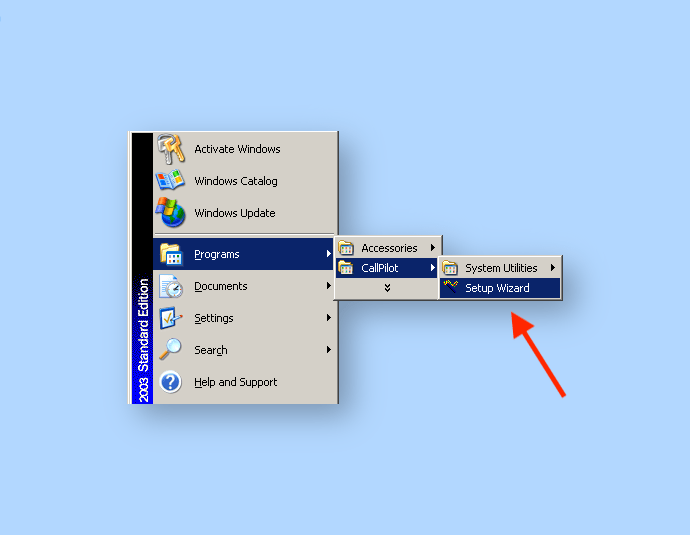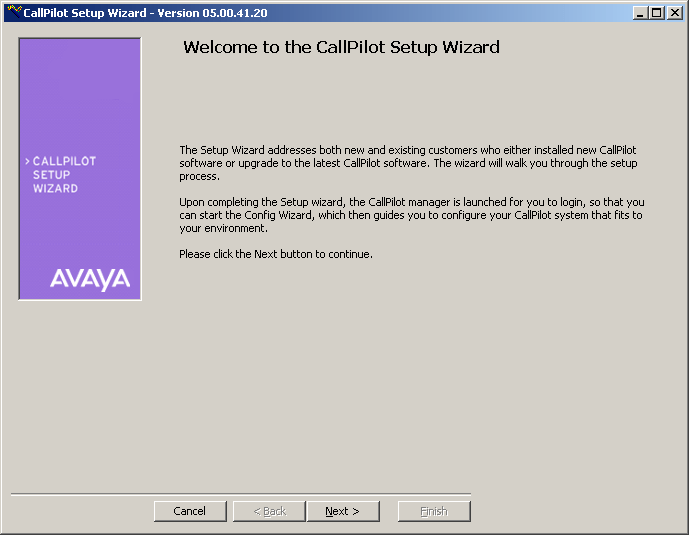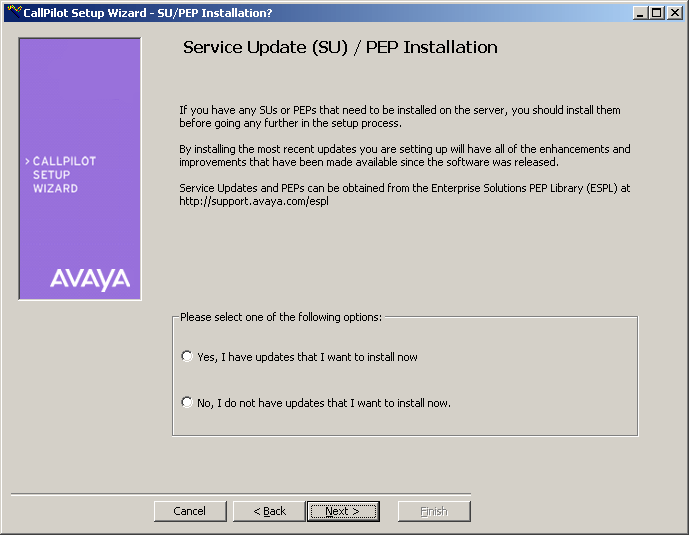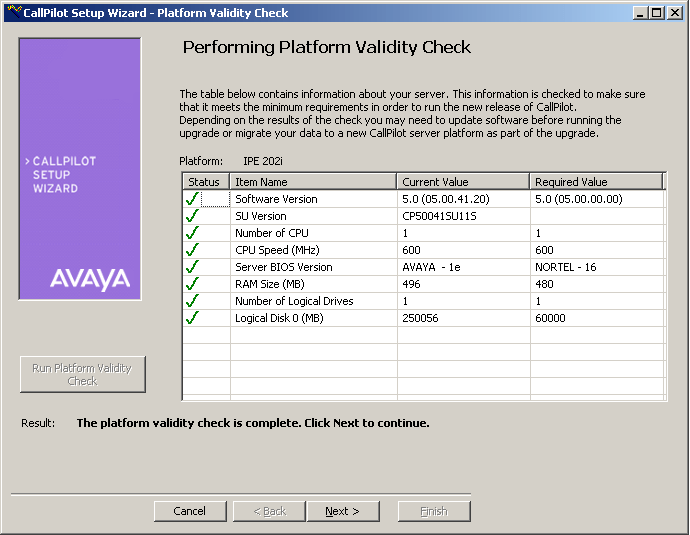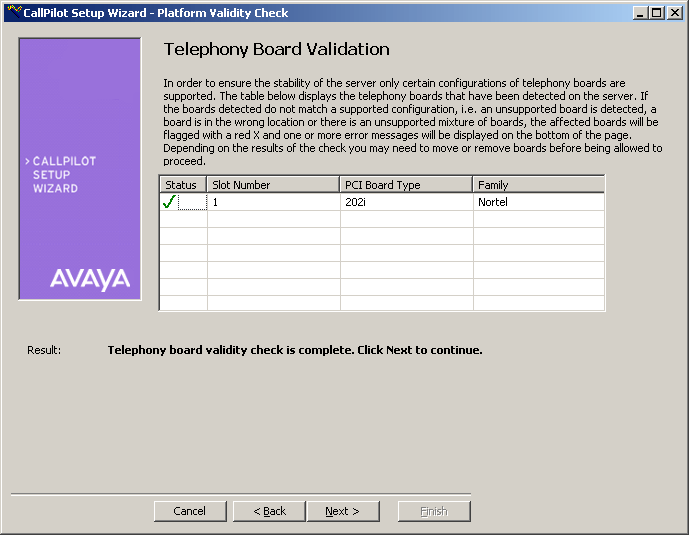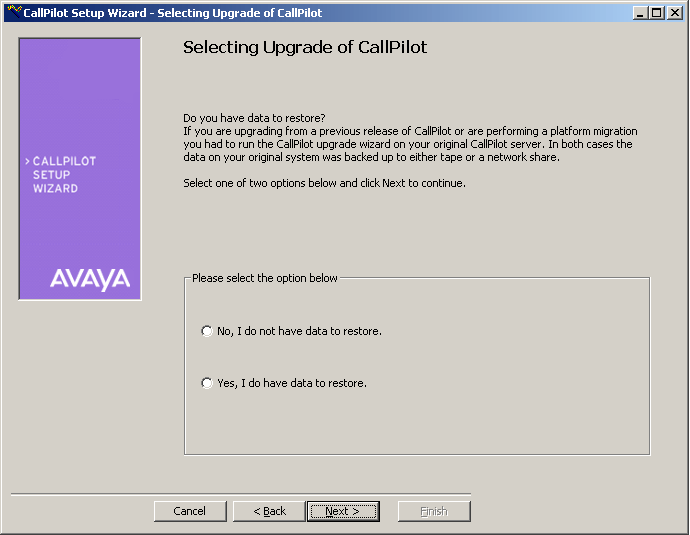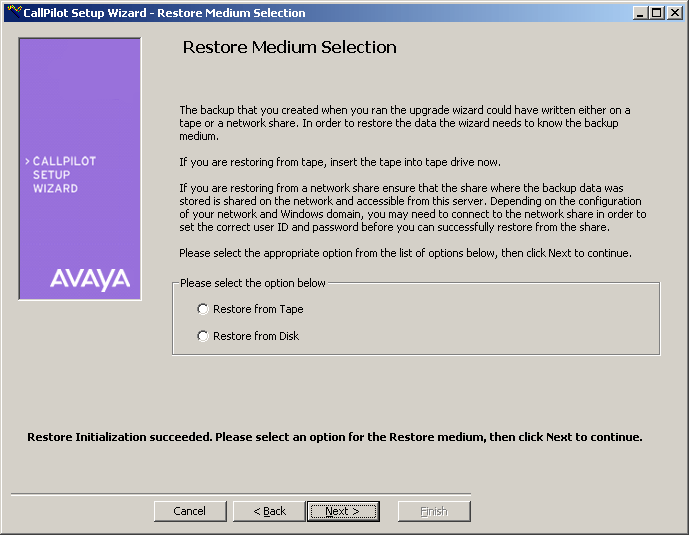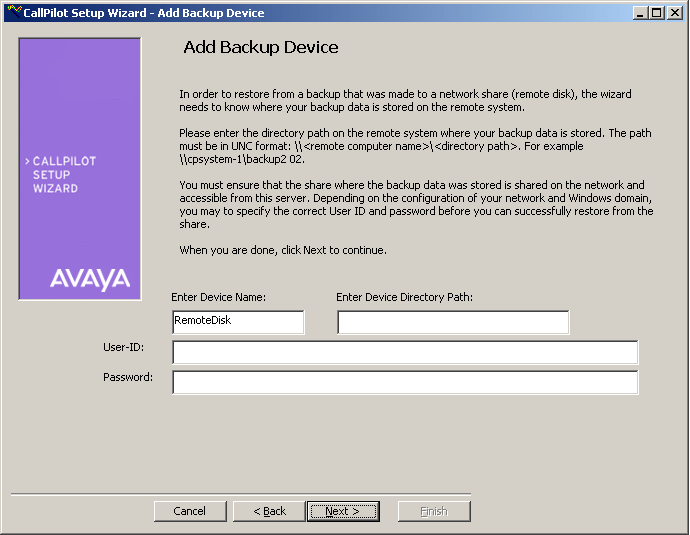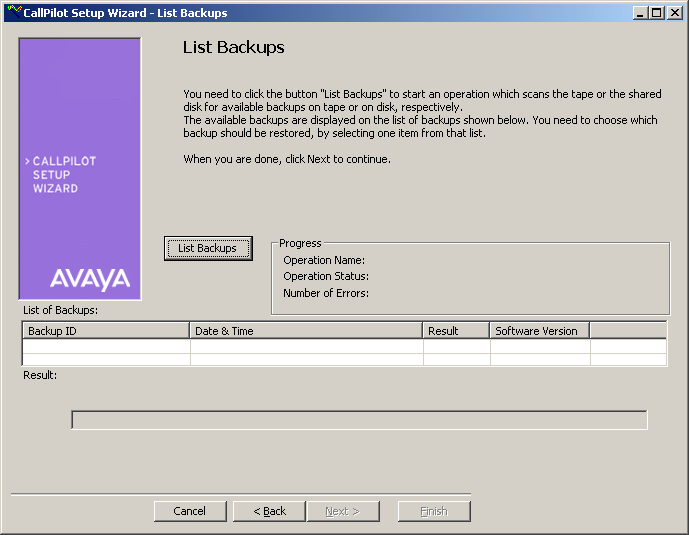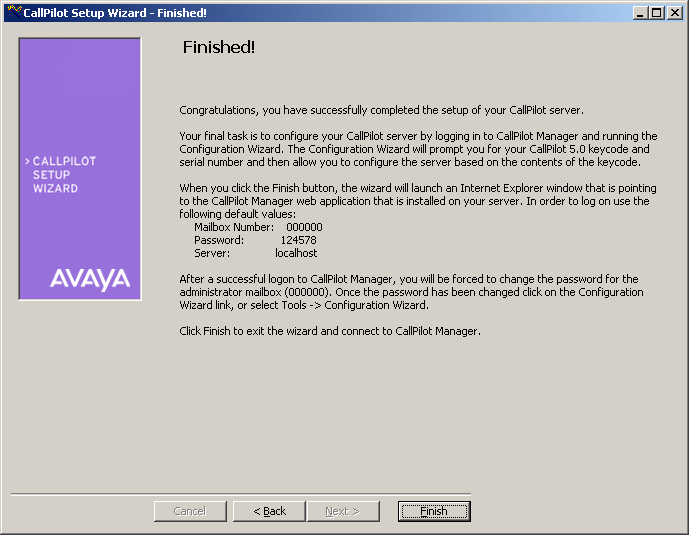CallPilot Setup Wizard
Introduction:
Run the CallPilot Setup Wizard on an CallPilot system containing a 5.0 software image.
Use the Setup Wizard to:
- Install Updates/PEPs
- Check platform validity
- Restore a data backup
Log on to the CallPilot server. The default password for the Administrator account is: Bvw250
Run the Setup Wizard from: Start ➤ Programs ➤ CallPilot ➤ Setup Wizard
On finishing the Setup Wizard, continue with the Configuration Wizard.
Setup Wizard:
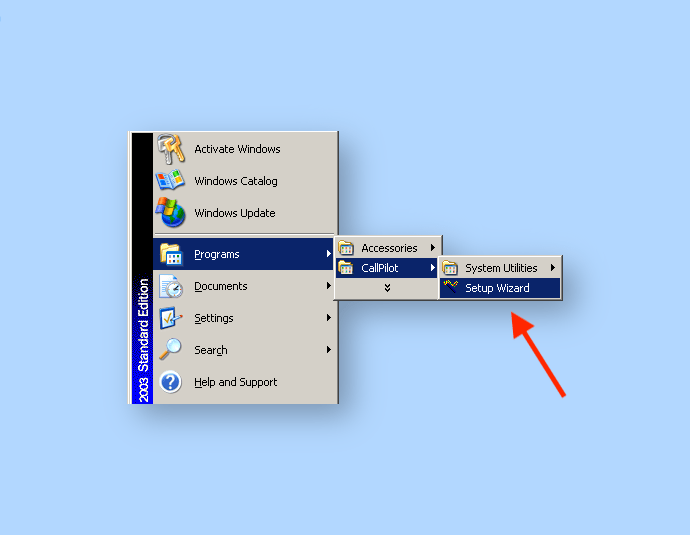
Open the Setup Wizard
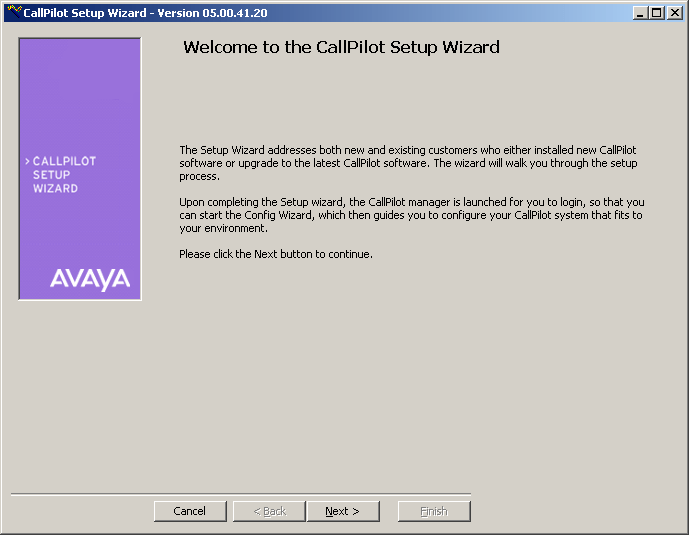
Welcome to the Setup Wizard
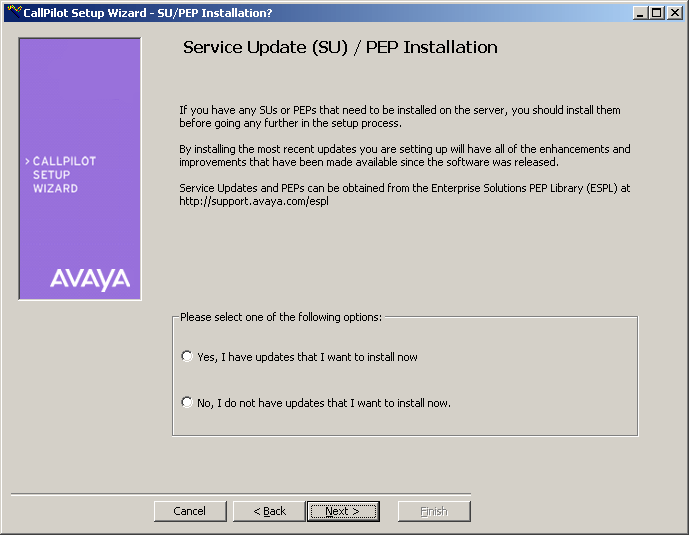
Service Update (SU) / PEP Installation
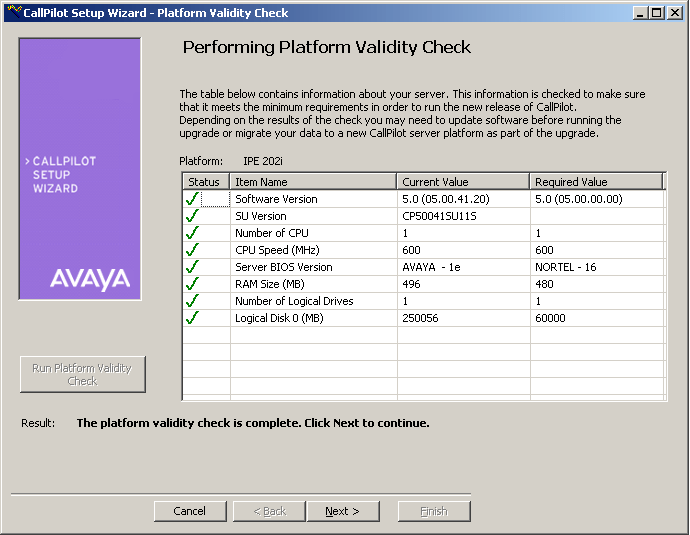
Platform Validity Check
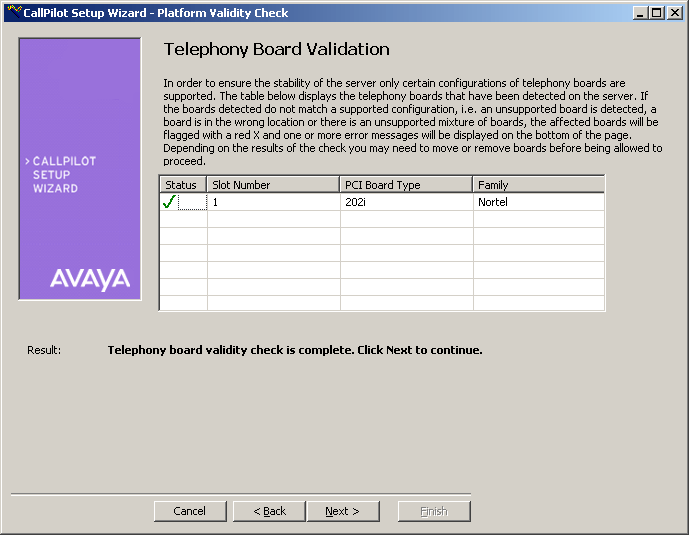
Telephony Board Validation
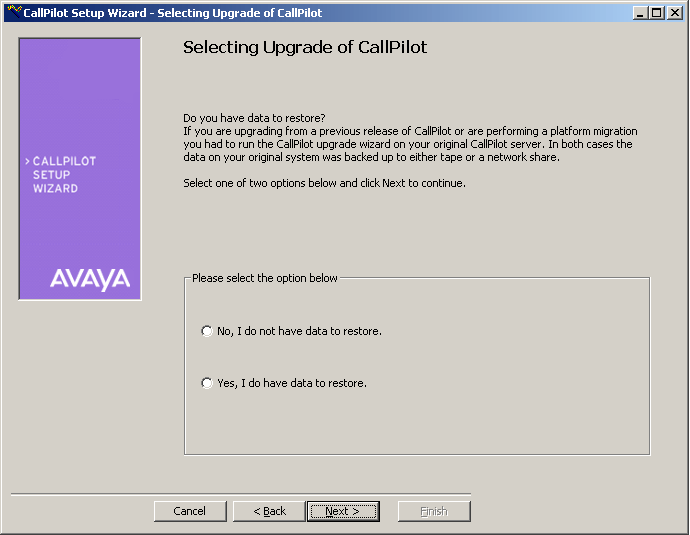
Selecting Upgrade of CallPilot
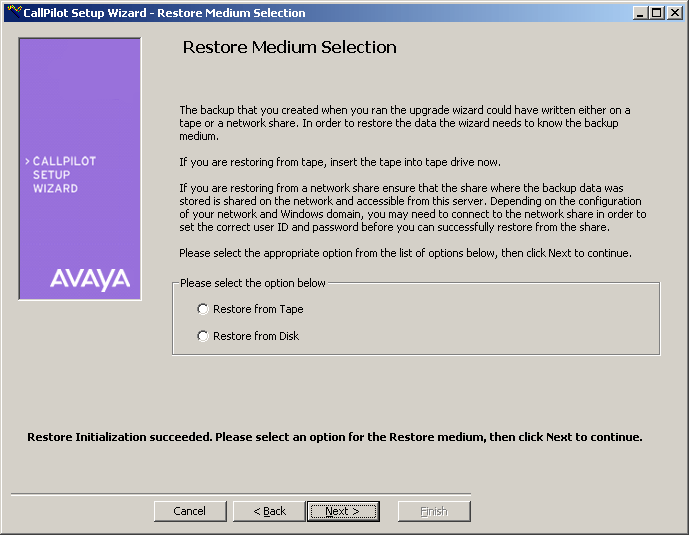
Restore Medium Selection
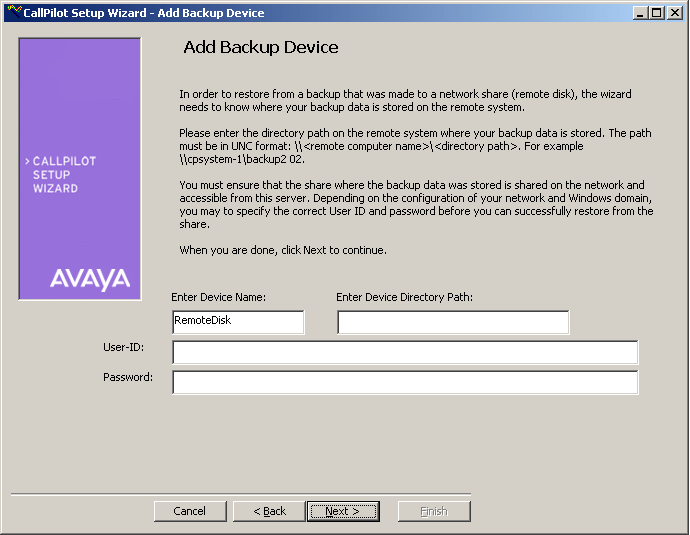
Add Backup Device
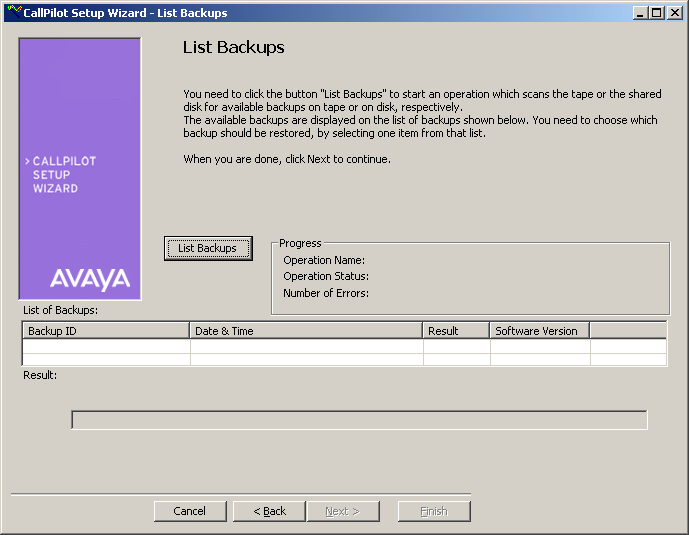
List Backups
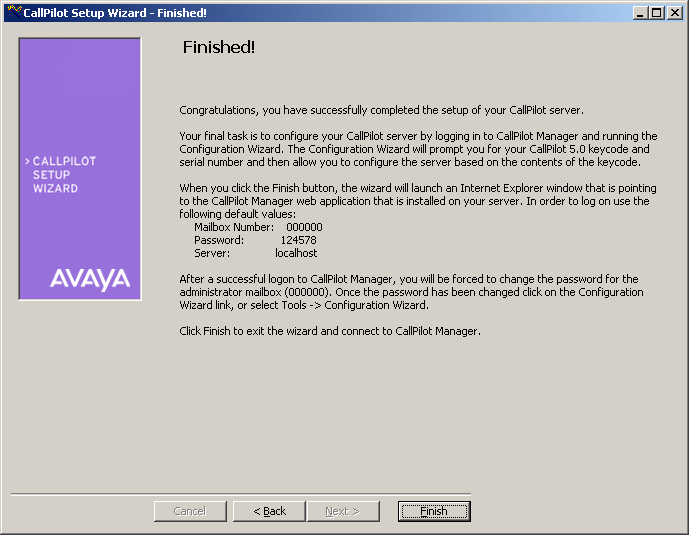
Finished!